Resources Hub Organized Knowledge
Instructors and staff need quick access to studio guides, training, and class content. Managers need a simple way to store and share it all. NetGym centralizes everything: managers upload and tag content by location, format, or role, and instructors automatically see what’s relevant based on their NetGym profile. It’s organized, mobile-friendly, and fully integrated with your NetGym tools.
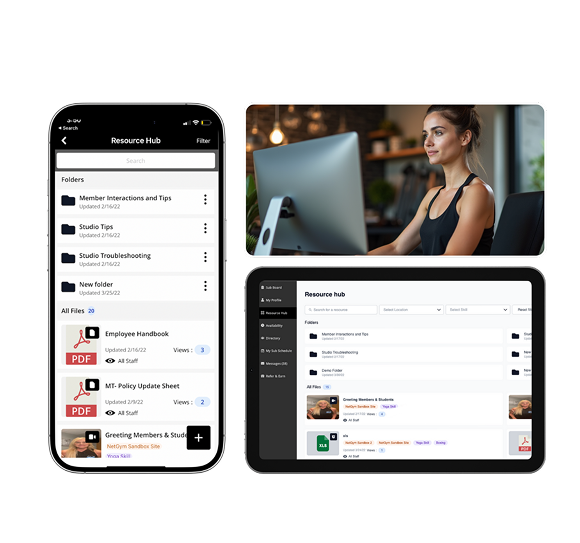
Key Benefits
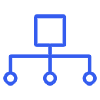
Makes Organization Easy
Managers upload, tag, share, and control access to staff resources with just a few clicks.
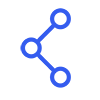
Easy to Share

Personalized to Your Staff
Easy to Manage. Easy to Use.
Step 1
- Enable the Resources Hub
Once activated, Resources appears as a new tab in both the mobile and desktop experience.
Step 2
- Manager Uploads Files and Folders + Users Get Notified
Upload your PDFs, videos, etc and users get update alerts. Organize your docs by folder or leave individual files visible.
Step 3
- Tag files by role, skills, location, and more
Target content to specific instructors, teams, or roles. Or make the file is visible to everyone.
Step 4
- Staff automatically see relevant content
Already have a signed form or copy on file? Upload it directly to their profile. Or ask staff to upload directly.
Step 5
- Track views and engagement
Managers see who viewed a file and when. staff can share, like, and react with emojis.
Fast Access. Better Order.
The Right Resources Right Away
Less Asking and More Doing
Onboarding Gets Simplified
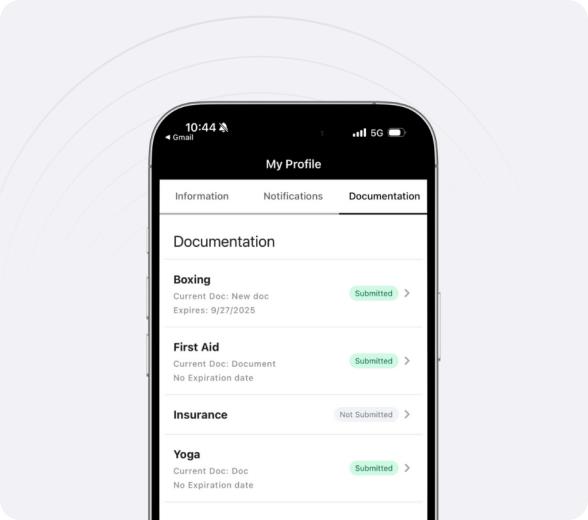
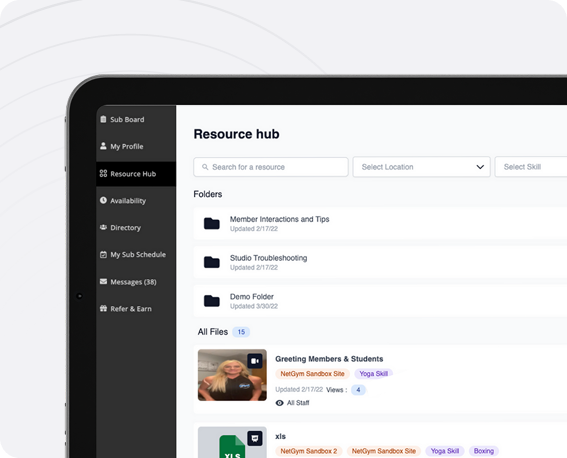
Tag and Manage Content
Control Resources Access
Tailor Content to Groups
Effortless Updates
No More ‘Check Your Email’
Resources in Your Team’s Hands
Keep Everyone on Track with Smart Reminders
Lost in the Clouds? Not Anymore.
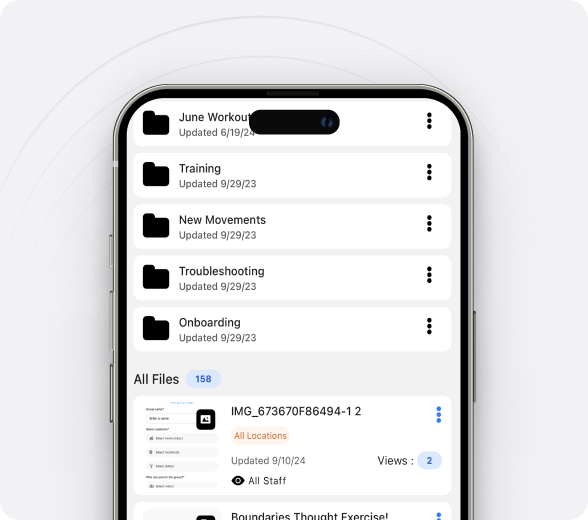
Right Info. Right Location.
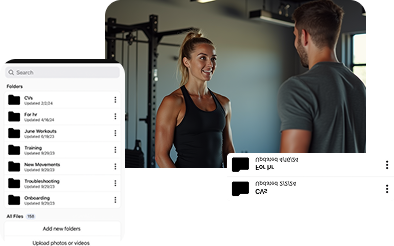
More Ways NetGym Helps Your Team
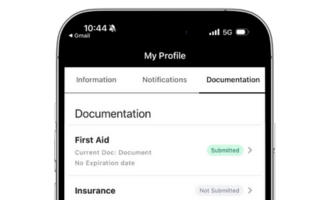
Documentation
Keep track of instructor certifications and qualifications, stay compliant and safe
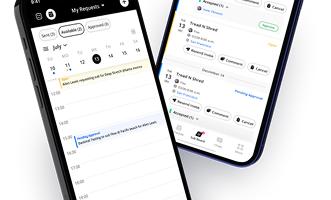
NetGym App
Manage subs, messages, schedules, and resources: one app fewer headaches
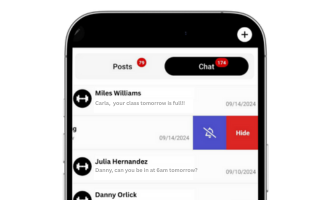
Communications
All you team communication, organized in one powerful platform
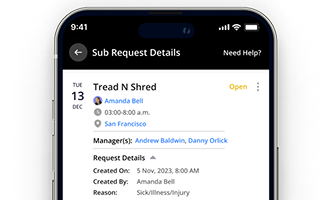
Automated Subbing
Automate your sub process and keep your schedule running smoothly
NetGym Reduces Your Tools and Improves Staff Engagement!
Empower your instructors and staff with a transparent and easy-to-use system. Boost morale and encourage collaboration within your team.
Download the 6 step guide to gain back 40+ hours per month
Most studio and Group X managers spend 25% of their time on subbing and communication. This 6 step process has proven to gain back 40+ hours per month through process automation and streamlined communication.